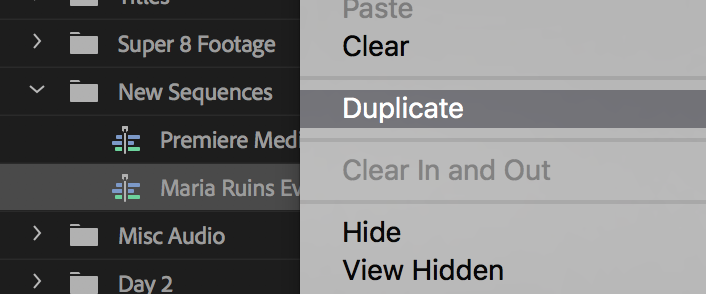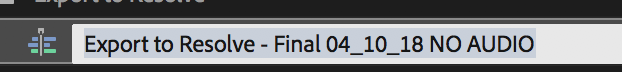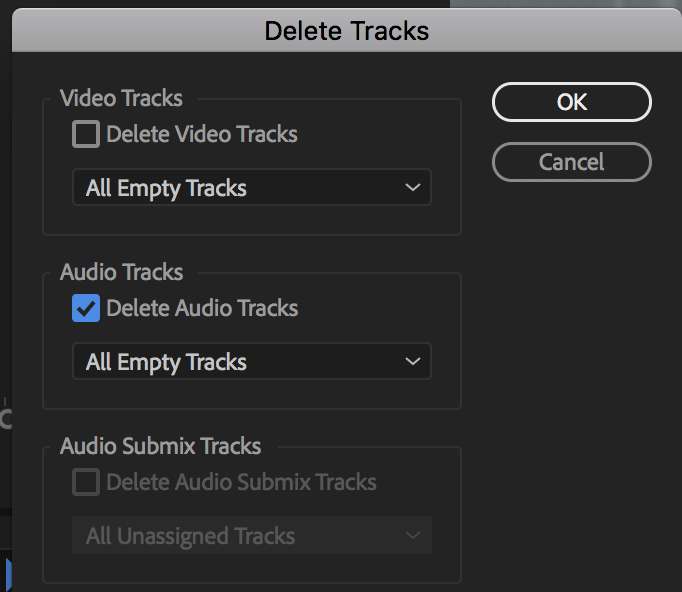On the duplicate delete any titles you made in AVID. Try to get all your video clips down to the V1 track and or V2 track. If you can get the video track down to one that is easiest.
Next attempt to modify the video tracks down to 1 or 2 tracks if possible.
Adobe Project
Make a New Bin
Title the bin "Export to Resolve"Duplicate the Final Pic lock sequence
Rename it so it is obviously your final timeline Ex: Export to Resolve - Final 04_10_18 Dates are helpful here!! Move the timeline into the newly created Export Bin you just made Right click the timeline and duplicate it again!! Yes do this because we are going to delete the audio tracks next. Title this one the same but put "No Audio" Load the copied timeline by double clicking it. It'll load into the Sequence Window Select all your audio tracks in the timeline. Click on the "Delete" key this will remove all of the audio clips from the timeline Then go to >Sequence > and choose Delete Tracks Choose Audio Tracks > Check Delete Audio Tracks >All Empty Tracks >OK
Overview
Content Tools