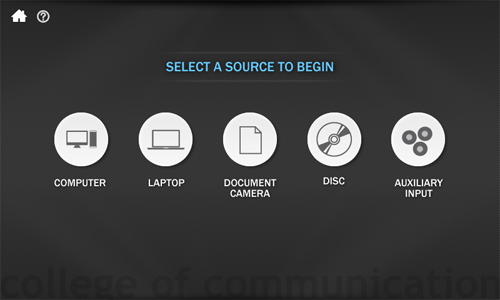Turn on the Projector
Touch the touch panel screen to wake it up.
Press the Source you want to use to begin. The Projector will power on automatically.
Turn on the DVD Player
pic of rack in classroom |
The DVD player is located in the classroom's equipment rack. |
pic of rack elevation |
|
pic of power button |
If the DVD player is not powered, press the power button which is located on the left side of the player. |
Insert DVD
pic of eject button |
Press the eject button to open the DVD tray |
Play the DVD
|
|
|
|
|
|
|
|
Include Page Volume Controls
Include page Turn Off
Gotchas & Toubleshooting:
Can't see the display on the front panel of the DVD Player |
|
|
|
|
|
|
|
Overview
Content Tools