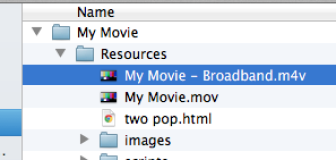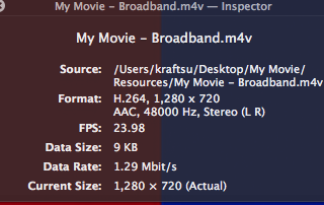Open your QuickTime in Quicktime Player | |
Choose to Export As: | |
The resulting file will be in a folder of the same title to the movie with several files in it. The only one your going to use is the "Movie file" of your title with the –Broadband.m4v extension | |
The file when opened in Quicktime Player >Show Property Inspector with be a H.264 1280 x 720 file |
Overview
Content Tools