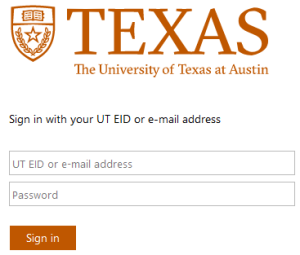IT Resources For . . . | |||||||||
Employees | Teaching | ||||||||
New Employee Onboarding Checklist
Accounts
At UT, when you are prompted to log into some application or system your login account may take several different forms, but username all will generally be some variation of your EID or official email address, and the password will be the same as your EID password. Very few systems use something completely different from this, and those should explicitly inform you when that is the case. UT EID - All UT Faculty, Staff and Students have a UT EID (University of Texas Electronic Identifier). This is used for logging onto most restricted web pages and online applications and to the university Wi-Fi network and VPN. You can manage your EID at https://idmanager.its.utexas.edu/eid_self_help. There you can reset your EID password, change some personal information, and upgrade your EID security assurance among other things. . Austin Account - Your Austin Active Directory Account is used for logging onto computers and accessing certain Windows resources such as Windows Server file shares like Austin Disk. Your Austin AD user name and password are the same as your EID and password, except that the term "AUSTIN\" frequently needs to be entered as part of your login name (please expand the image below to see a screenshot of this). If you use a Macintosh or Linux Computer you might not need to use an Austin AD Account to log onto it, but you may be prompted to use use your AustinAD account when you connect to certain file shares or other network resources. . Office 365 Logon - Your UTexas Office365 Logon is actually tied to your Austin Active Directory Account, but it uses your email address as the login name instead of your Austin AD user name. This logon is use for all Office 365 services including Outlook email, Teams, One Drive, Share Point, and others. The preferred way to log onto the UTexas UTexas Office365 service is to use https://office365.austin.utexas.edu/. This will let you log on using either your EID or Email address. If you bypass the UTexas login portal and go directly to Microsoft's own Office 365 Site, then you will need to specify your UT email address for it to understand you are logging as part of UT. You office 365 login uses the same password as your EID and Austin AD account. logon from office365.utexas.edu logon directly to office365.com
- Mainframe
- Salesforce
Email and Calendaring
UT uses Office 365 Email as its primary email. This also includes personal and shared calendars. All faculty, staff, and students are automatically provisioned with an Office 365 mailbox. A UT branded version of Gmail, called UTmail, is also optionally available. Inaddition, UT Lists can be used to manage email distribution lists where Office 365 or UTmail will not suffice. Other email options exist for faculty and staff who need to manage official communication or who need specialized types of calendaring features. Please visit the Employees tab to review these.
- Group Email
- Emma
Files & Storage
Several options exist for storing and sharing personal and departmental files. Tow of the most common options are UT Box and Office 365 OneDrive. UTBackup is also used for keeping files backup up.
To log onto the web interface for OneDrive use https://office365.austin.utexas.edu/ and log on with your EID. It is one of two cloud storage approved to store any kind of university confidential data(a personal Office 365 account account is not approved for any UT data)
- UTBackup - UTBackup is UT's subscription to the Code42.com cloud backup service. It is configured for all McCombs desktops and laptops. The UTBackup interface and previously backup files can be accessed through the Code 42 application on your computer.