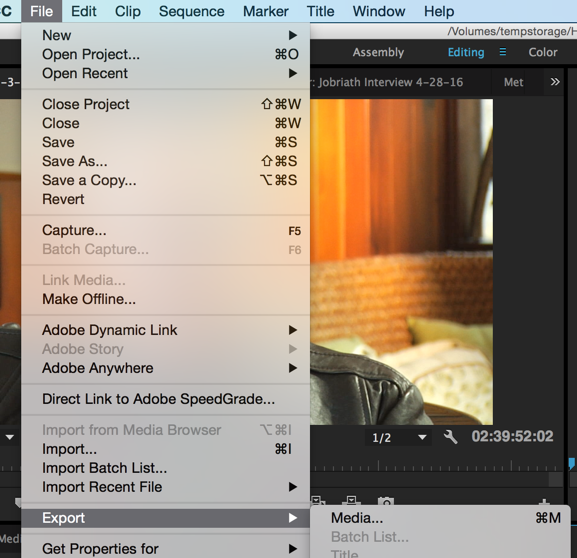Click on the Sequence to export and choose >File>Export>Media or click "Command M" | |
| Choose Format QuickTime | |
| Choose to Export Video and Export Audio |
|
Preset Settings won't work we will have to make a custom setting. But in the meantime choose GoPro whatever so we can modify it | |
Click on the Video tab and choose the Video Codec as Apple ProRes 422 | |
Go to Video>Basic Video Settings
Change to 1920 x 1080 23.976 Field Order - Progressive Aspect - Square Pixels | |
| Click on Output Name - and choose where you want to save the file. | |
Navigate to your hard drive and title the file
Click Save | |
Check to make sure that the Source Range is set to Entire Sequence | |
| Last step is to Click Export to begin exporting the file. |
Overview
Content Tools