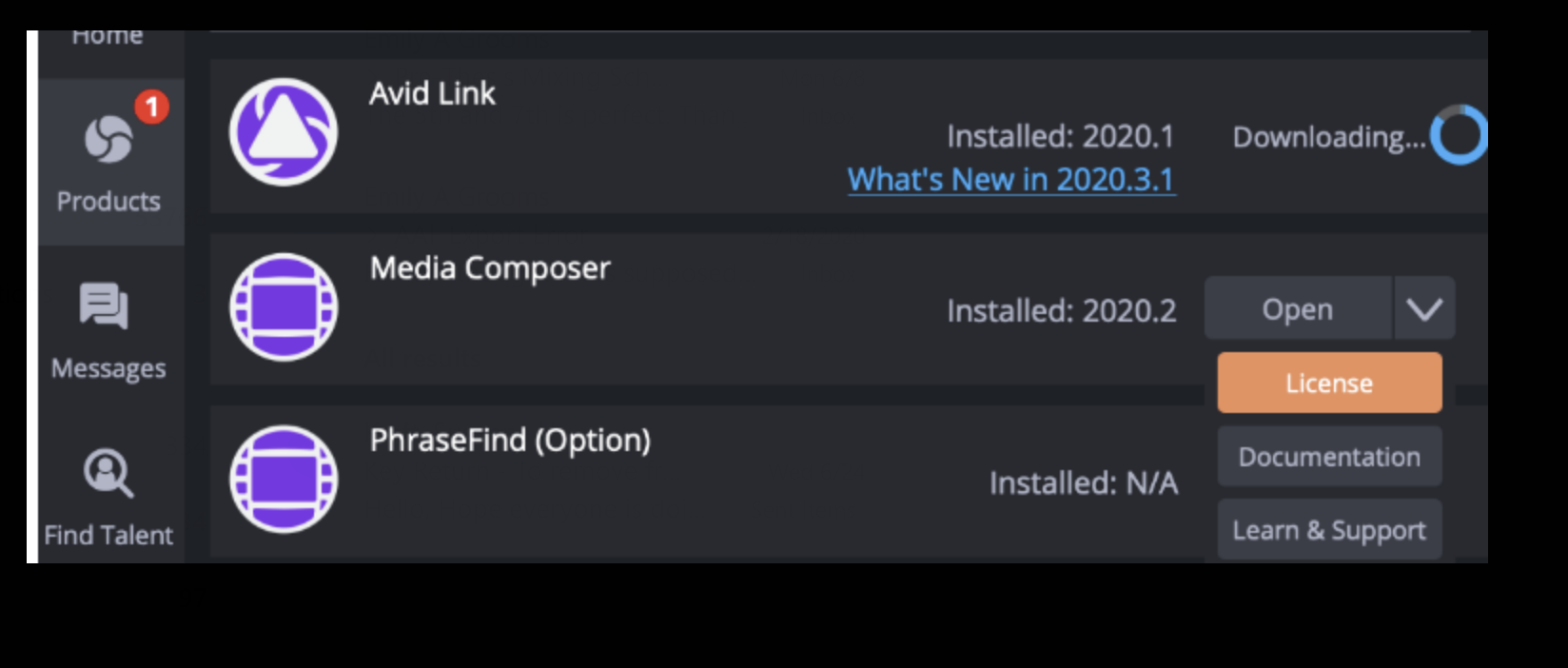| Yes here is how to fix the issue. You will need to deactivate your Ultimate version then you will see only MC first Open AVID Link and go to License | |
Then Deactivate your Ultimate license so you only see Media composer first and OPEN it | |
Then choose to open MC First here |
Then when you are ready to use Ultimate you need to activate it again and that should be easy to do when you click AVID Link>Media Composer>License
Overview
Content Tools