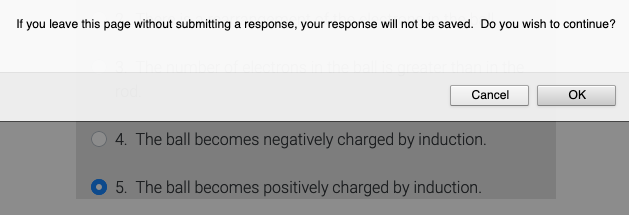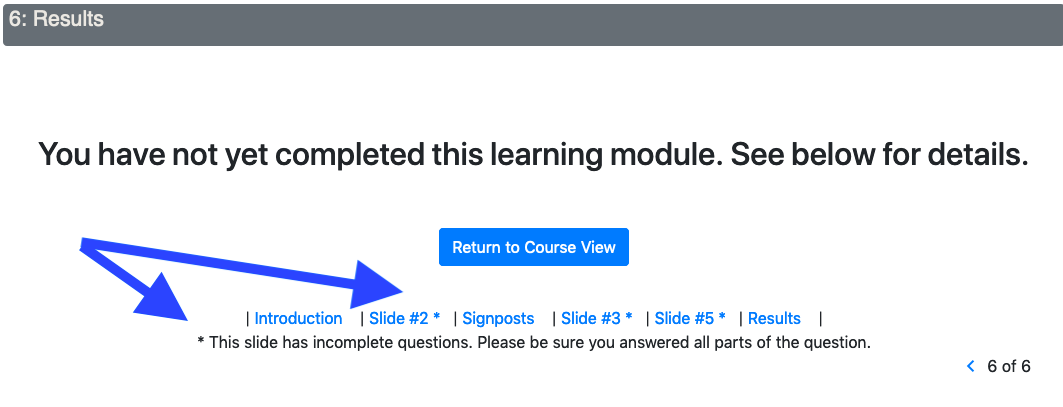Just like in an in person class, you're going to be watched while taking an exam. This will require the use of a web camera.
1) Open the assignment. You will be promoted to share your camera.
2) Video confirmation that the connection has been made will show in the lower left hand corner (note instructions can be tailored to your specifics); there will be a small red video camera in the URL, and actively recording tab showing now too.
(in URL field)
(on active tab)
(on screen!)
3) Video feed will continue as you progress. It will stop once the tab the exam is being administered in is closed.
4) If at any point the video box is in the way, please click on it to drag and move to a more agreeable space on your screen.
5) Please note, if you enter an answer but don't click 'submit answer' your response will not be saved or submitted. When you return to this slide you will still be able to submit an answer, but any previous answer choices or entries will not display if electing to move between slides.