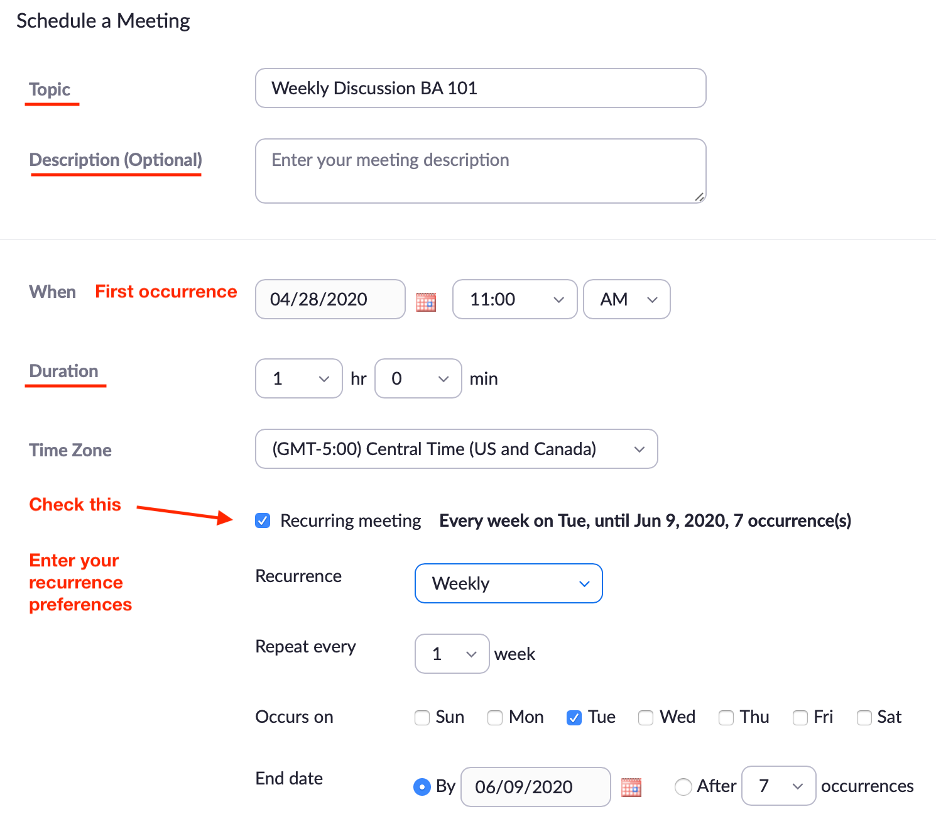The best way to create a series of student group meetings is to create a recurring meeting as . By doing this the meeting ID never changes , and you do not need to send out invites for every meeting. This creates meetings that repeat as often as you choose.
Every Zoom meeting will have the same link for users to click on every time. If you want the link to only work at the scheduled times, you turn “join before host” off. You can create a calendar appointment with the dates and times to share with the group. You will need to be present for every meeting.
- Go to https://utexas.zoom.us/ and sign in with your UT EID.
- Once you are logged in click on the "Meetings" link on the left side
- . When you are on the " Meetings " page, just click "Schedule a New Meeting" at the top.
- This is where you fill in all the information about the meeting. To make it a meeting that repeats regularly you will want need to check the box that says "Recurring Meeting" underneath the date and time options.
- You choose Choose an end date for these your repeating meetings, meeting (such as the end of the semester, or ) and how often you would like this the meeting to repeat. This will produce one link that lets people join the meeting with the same meeting link every time
- Once you have finished setting up the meeting you , scroll to the very bottom of the page and click the "Save" button.
- To access the join link, click on the "Meetings" button on the left again to see all of your scheduled meetings. In this view you will see every repeated meeting as its own individual meeting your recurring meetings broken into individual meetings that you can click on . and get more information
- You may also click on “Topic” Topic and that will open this the meeting and gives the you an option to download a calendar link. Here you You can also edit a meeting or the series by clicking “Edit this Meeting” at the bottom of that the Topic page. There is no export option, so the calendar option is the best way to share your meeting with a group of people.
There are additional help files tutorials for zoom Zoom at this link.: https://wikis.utexas.edu/display/MSBTech/Student+Online+Instruction+Wiki