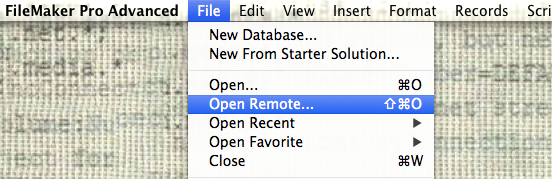Summary:
All things FileMaker
To gain access to a remotely administered Filemaker server.
Important
Examples identified note how to access the CNS-managed server. You must have permission to gain access to the server before completing the steps.
Required Steps:
To configure your access as a favorite:
In the pop-up window, ensure the Favorite Hosts option is selected within the View list:
Click the Add button in that window and enter the server name under Host's Internet Address:
Favorite Host's Name: Can be any title that makes it easy for you to identify.
In certain cases, you might be asked to log in after clicking the Save or Open button. If so, use your EID and EID password to log in and authenticate the connection.
Select the Server Name within the Hosts list and choose the database you wish to connect to in the Available Files list on the right. Be sure to click Add to Favorites before clicking the Open button.
From this point on, your choice will be recorded within the File -> Open Recent menu.
Known Issues and Bugs
Windows machines may have connectivity trouble sometimes. Please use the IP address of the server instead: 146.6.228.16
Related articles
There is no content with the specified labels