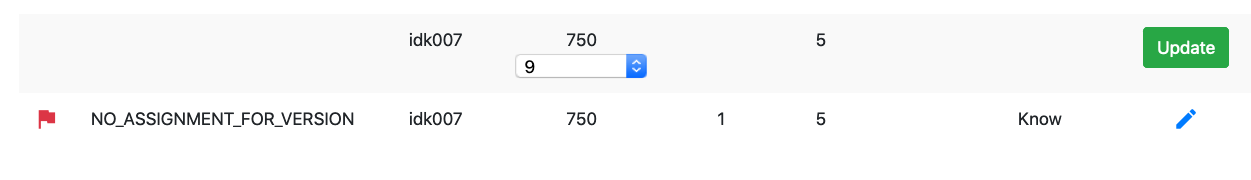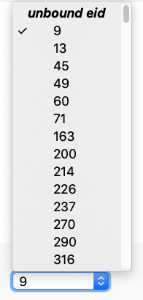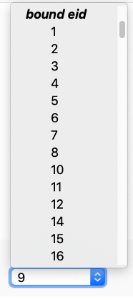To be able to see unused bubblesheet versions after uploading a scanned bubblesheet file:
Using the back up server (replace 'quest' in the URL with 'lbtest'), bubblesheet errors that say 'NO_ASSIGNMENT_FOR_VERSION' have a blue edit pencil over to the right (this is not new). Clicking on it brings up a drop down that has sorted unbound eids (versions that have not been used) and below them, bound eids (versions that are tied to a student already). This is the new part.
Unbound eids are versions that have not been claimed. They are unused.
Bound eids are versions that are tied to a student already.
Notice that clicking the pencil editor button for other bubblesheet errors (Not registered user, BAD_QUESTION_NUMBER) will still only show what’s relevant for those (usually eid drop down)
Also, if useful, unchecking the 'Show errors only' box (so showing all the items scanned), and then using the little white arrows next to version to sort now sorts numerically.
We plan for a big code push in December 2019, so all of this will be on the normal Quest site during the spring 2020 semester, but if you want to use this tool now just hop over to the 'lbtest' website and the tools will be there (and everything saves as normal otherwise on the backup server).