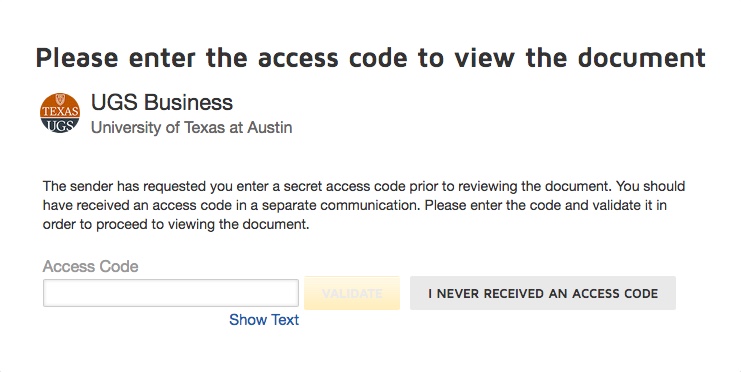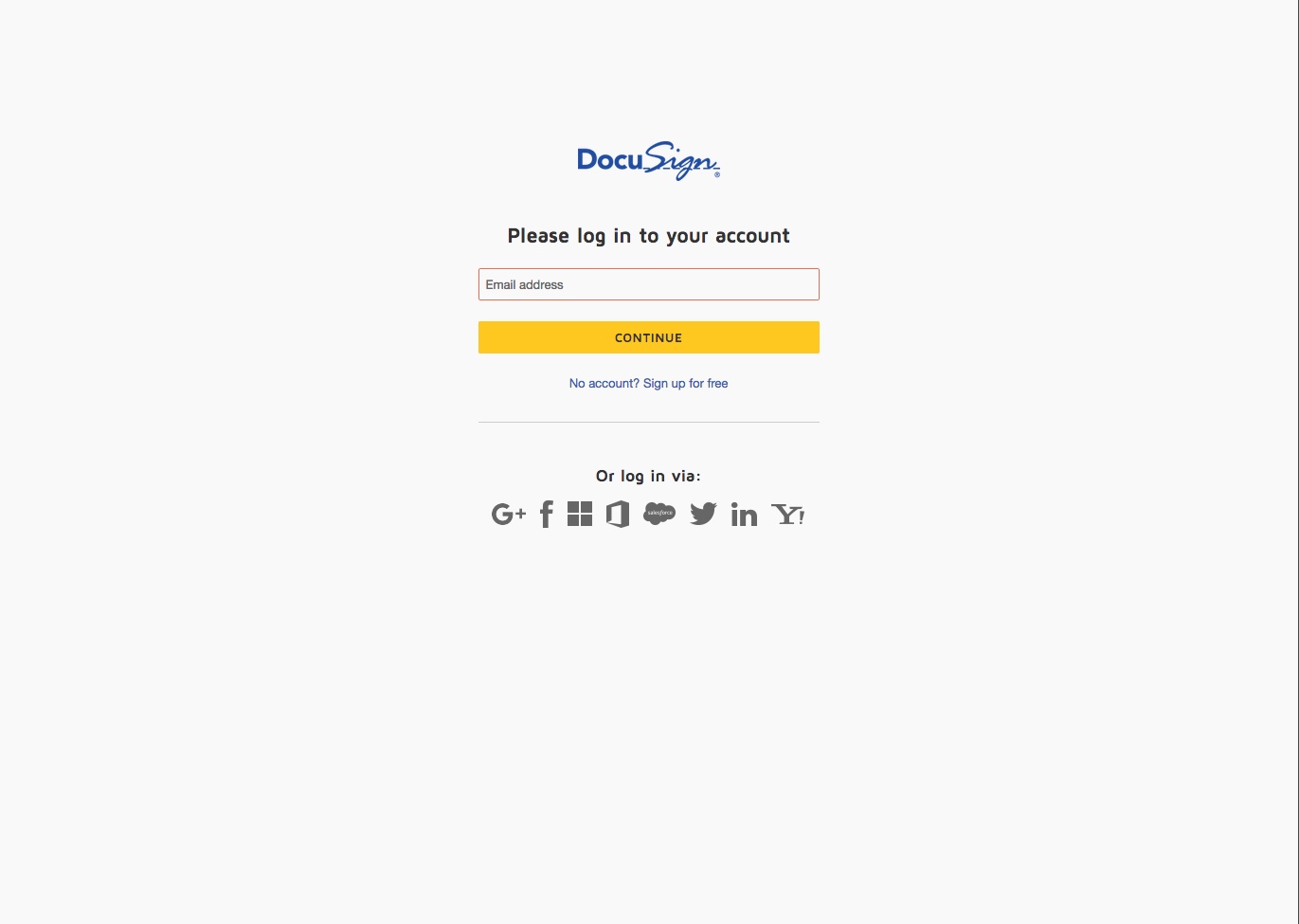DocuSign allows the creation of Power Forms, which will guide you through the procedures of filling out and signing the document in a template.
There are currently 5 Power Forms for different occassions.
Business Processing Form Student
OOEF & BPF Post Approved Student
Students are to use their Utexas mail account. The UT Purchaser and Director emails are in the EID email format (EID@eid.utexas.edu).
Current Director's List
All forms will be asked for an Access Code to validate. Only the Student or UT Contact will have to input this code.
If you use Firefox and are asked to access your location, choose "Don't Allow". Other browsers may also ask something similar. Choose 'No' or a similar option. You should also check to "Remember this decision" or it will prompt you each time.
If at any time you see these screens to "Log in to DocuSign" or to your account, for Students it will be the Utexas email account and for staff it will be the EID email format (EID@eid.utexas.edu). If you see the normal EID login page, please log in with your EID credentials.
The forms will prompt you for everything you need.