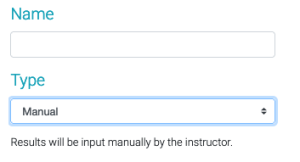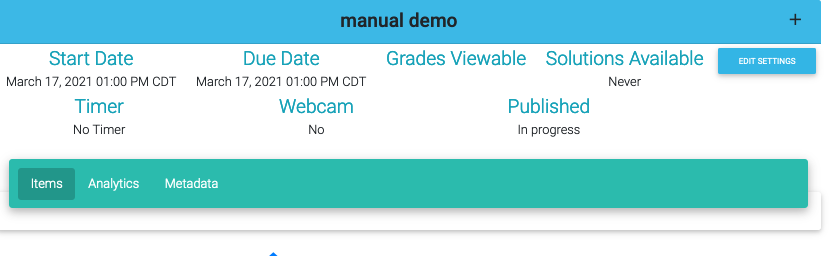(icon for manually imported assignments)
The manual assignment type allows for you to import grades for an assignment you administer outside of Quest. You must have an assignment type with a "Manual" submit method defined in your Grading Scheme to create this type of assignment.
The following fields will be shown:
Additional Options, both on the Assignment's Settings
Maximum Possible Score: is the total points value for the assignment
Optional Class Instructions: is any additional instructions you want to appear at the beginning of the assignment.
Unlike other assignment types, manual assignments do not have to be published. Instead, you import students' grades using the left side bar.
Navigate to the newly created manual assignment-
and click on the left side bar to 'import manual grades'
Please note that in order to see the 'import manual grades' (on the left side bar) you must be drilled into a manual grade assignment.
Here you can either upload a file (following the posted instructions for acceptable files) or manually enter in grades for your students.