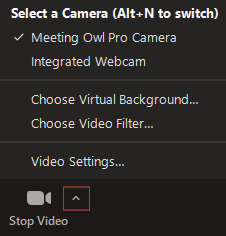Features
- Camera
- 360° camera in 1080p
- Best distance for speaker is 4-12 feet from the Owl.
- Automatically tracks the presenter as they speak and move around the room.
- Microphone
- 18-foot radius audio pickup.
- Mics equalize speaking volume automatically.
- Speaker
360° tri-speaker
Package comes with:
- 10Ft USB-C to Micro-USB cable
- 8Ft Power cable
- Tripod (optional)
Setting Up
- Turn the Owl over → plug in the two included cables.
- Connect the power cable to an outlet → Connect the USB to your host computer.
- Position the Owl in the center of your presentation
- For optimal quality, position the Owl within 4-12ft from the main speaker.
- Tripods for the Owl are available at the Tech Desk which will make positioning the Owl more flexible.
Configuring Audio
- Start your meeting on the host computer
- Press the ^ arrow next to "Audio"
- Select "Meeting Owl" for both the Microphone & Speaker (highlighted in the red)
- The Owl is equipped with 360° speakers, however room audio may be more practical in some cases.
In this case you should leave the "Select a Speaker" option on default.
- The Owl is equipped with 360° speakers, however room audio may be more practical in some cases.
- Press the ^ arrow next to "Video"
- Select "Meeting Owl".
If you're curious what the Icons in the top corner mean:
Standalone Owl.
Indicates your Owl is on and broadcasting. Paired with Physical illuminating lights on the Owl device itself.
Enhanced Presenter.
The Meeting Owl automatically tracks a presenter as they speak and move around the room and keep them displayed on the stage. For best performance, stand 4-10 feet from the Owl.
Mute.
When shown; this indicates your audio is muted. check the owl for a red light and press the mute/unmute button on the side of the device.
What the Buttons do
- Mute buttons on either side of the owl (2).
- You will also see the mute icon on the top corner of your video
- Volume +/- buttons on the front
- controls computer volume by 2-steps each press. Hold button to quickly raise and lower the volume.
- Toggle Enhanced Presenter mode.
- You will see a group/circle icon when multi-presenter mode is enabled. the icon will go away when disabled.
extra info, to insert if needed.
Meeting Owl is a center of the room camera with a 360 degree panorama camera, directional audio microphones and built-in speaker.
This device is plug-and-play. just connect the power cable to the wall and a USB to your computer to get started.